- Home
- Help Centre
- OptiCut tutorials
- Output (non CNC)
- Net versus overall dimensions
Net versus overall dimensions
Part dimensions can be shown as net or overall and are configured in Tools > Preferences > Panels.
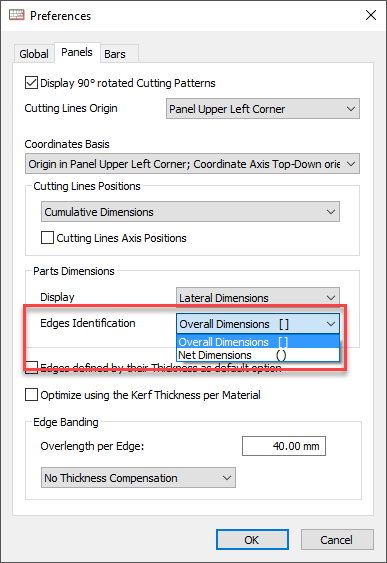
They are defined as follows:
- Net dimensions = panel dimensions without edging and including oversizing
- Overall dimensions = includes panel dimensions and edging thickness
Net dimensions are displayed in round brackets and overall in square brackets.
Cutting list
Here net dimensions are shown in the cutting list:
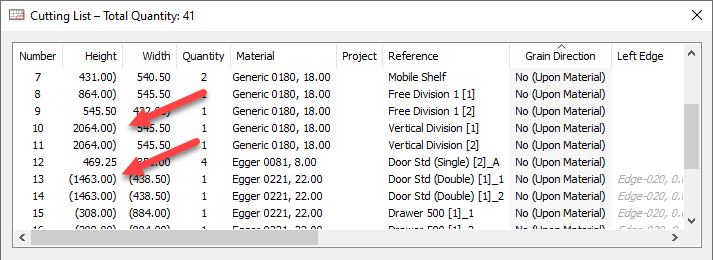
When only one bracket is shown, this indicates the edging position.
Labels
Net or overall dimensions (or even both) can also be displayed on the labels:
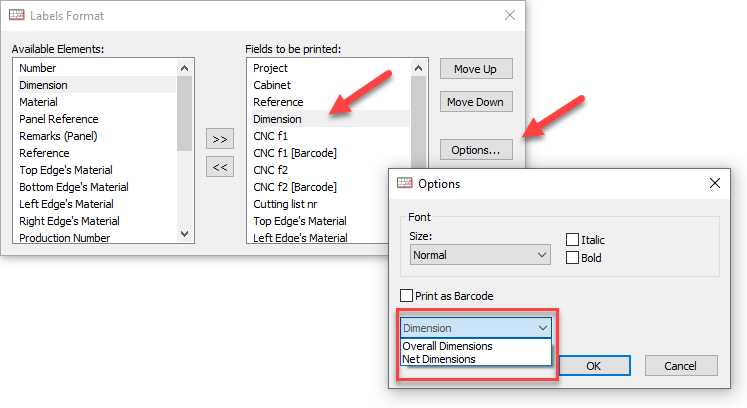
This label is displaying net dimensions, and indicates the edging position:
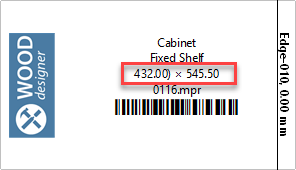
Edging
When working in net dimensions, edging thickness will be deducted from the panel dimensions.
You can modify exactly how the deduction is calculated in Tools > Preferences > Panels > Thickness compensation settings:
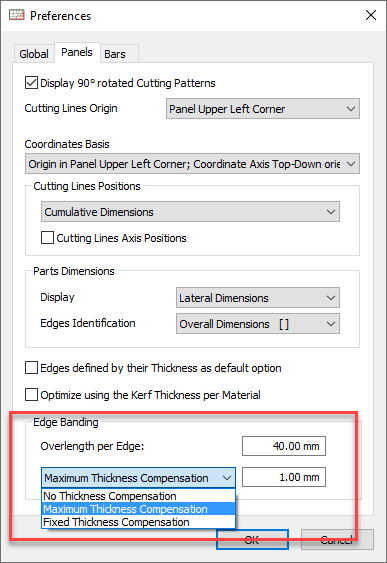
The options available are:
- No compensation: deducts the actual edge thickness
- Maximum: adds a maximum compensation value without exceeding the actual edge thickness
- Fixed: adds a fixed value for each edge which can also exceed the edge thickness
