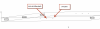Wood Designer forum
Hello from Acastrian York|Page 5|Forum|WOOD DESIGNER
October 4, 2012






HI Iago,
If you want a Cabinet file can you start a new thread in the PolyBoard section.
Like that we keep all the Polyboard questions together.
No problem to set up the DXf as your supplier wants.
And finally upgrading will take usually a couple of hours.
The quickest way to do this is for you to send me the user code of your present version.
I’ll send you the update payment link once the payment comes through it will take a couple of hours to get the new activation code to you.
If you want we can prepare it all before and you’ll just click the link when you’re ready.
All the best,
Ness
Thank you so much for the information Ness,
That should keep them happy
I’m intending to utilise the monthly Cabinet File service you provide over the next few weeks. Is there a particular place I need to upload the project to, or will here be OK?
Also, if the CNC boys come back to me with a preferred option for the hole depth details, will you be able to create the dxfs for me showing the holes in that way?
Finally, following purchase, is the upgrade to the PP version instant? I’m looking to buy the package next month and will need to start using it pretty much straight away.
Kind Regards,
Iago
October 4, 2012






Hi Iago,
The way the drilling circles are drawn depends on the PP drilling options.
Use the menu File>Post Processor Options.
In the verticle drillings options you can choose “elevation defined depth” or “thickness defined depth”.
“elevation defined” will draw a circle at the depth of the hole
“Thickness defined” will give a Z thickness (3D) to the circle and “join” the circles to make a cylinder:
All the best,
Ness
Hi Ness,
I sent one of your example project’s dxf and pdf files over to my local CNC cutting provider to see if they could work with Polyboard and they were impressed. It’s certainly something they could work with. They liked the clarity of the pdf in particular – so all good.
A question from one of the machinists was about connecting lines. He said that the top and bottom of all features were included in the dxf but were not connected. For example, a 13mm deep hole in a 19mm piece is shown as 2 circles 13mm apart in the Z direction, but are not connected.
Please forgive my lack of deep knowledge in this field – I’ve been working with 2D dxf drawings to date. Here is a copy of his email to me:
“The DXF files work, but if you look below it has output the top and bottom of everything but no connecting lines, if that makes sense. for example the drill holes it has drawn the top of the hole and the bottom of the hole, but as far as the drawing is concerned they are not connected so I cannot see or work out a depth for them.
Usually I would look in a layers for the depth in formation, or you can extract all holes and it does the depths for you, but as they are not drawn as been part of one another this does not work, are there any output settings to tweak ?
Kind regards”
Can you shed any light on this for him Ness?
Kind Regards,
Iago
October 4, 2012






Hi Iago,
The libraries are files stored in this folders:
for materials:
c:\ProgramData\Boole&Partners\materails
for the methods:
c:\ProgramData\Bool&Partners\Polyboard 5
Just copy the files from your laptop and paste them onto the new computer.
All the best,
Ness
Hi Ness,
I’ve installed parallels and windows on my Mac and am successfully running the demo version of Polyboard on it.
Quick question that I can’t seem to find an answer for – I’d done a lot of work on my old laptop and had Polyboard set up nicely with rules, methods and sub methods. How do I move this setup to the new computer’s copy of Polyboard please?
Ed
October 4, 2012






Hi Iago,
Polyboard PP exports circles and arcs as circles and arcs.
Ellipses and irregular curves are exported as a series of small segments joined in a polyline.
In general CNC’s will work easily with these files.
All the best,
Ness
Hi Ness,
I managed to download the software and get it running on my old(ish) laptop – thanks! Very impressed so far.
I’m working my way through your tutorials now – can I ask a quick question?
The circles in the 2D and 3D designs on the demo version (e.g. Inner Tooling circles or fitting/hinge cups) appear as polygons; i.e. the circles are made up of a series of straight lines. In the PP version, do these appear as circles when exported to .dxf, as opposed to polygons?
It’s just that this is a limitation I’ve found when exporting Sketchup designs to dxf – the circles are exported as polygons and cannot be “recognised” by my supplier’s CNC software.
Regards,
Ed
October 4, 2012






Hi again,
Our programs are all stand alone and don’t need internet connections to run, even for the initial download..
Once installed, this makes it easy to work where you want, I personally hate having to have an internet connection to run software.
This means you can install the free version on a laptop or any other computer, design at home or at a customer’s home, and transfer the file to the activated version to get all the manufacturing documents.
You can even give a customer the free version to see and tweak your designs in 3D or even design from scratch himself!
cheers,
Ness
1 Guest(s)