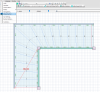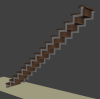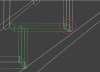Wood Designer forum
StairDesigner and Quick Design Libraries: New Feature Updates|Forum|WOOD DESIGNER
November 8, 2013











Log in to your account to install the latest version of StairDesigner and the Quick Design libraries.
To avoid overwriting your current libraries, read this advice first.
New to the software? Register for free here to download
November 8, 2013











StairDesigner 7.16d is now available for download.
There are no new features to report, this update includes a series of minor bug fixes relating to curved geometries and the pocket management in woodWOP.
November 8, 2013











StairDesigner 7.16b is now available for download and includes fixes relating to the following features:
- Curved geometries when viewed in 3D
- Non-rectangular pockets in the woodWOP post processor
November 8, 2013











StairDesigner 7.16 is now available for download on our website, and includes the following updates:
Sawing mode chamfering
Added chamfering in sawing mode in the SCM / XCS post processor. This is not planned for the XXL post processor in the short term.
November 8, 2013











StairDesigner 7.15f is now available for download on our website.
This update includes 4 new features:
- Central cut string: this includes a Constant Width option for wooden stairs and a Spreadable Bottom option.
- Boxed (metallic) stringboard: this includes the Spreadable Bottom option
- Lateral cut string (cut version)
- Step penetration parameter with riser priority
November 8, 2013











StairDesigner 7.15a is now available.
This fixes a number of minor bugs including incorrect calculations relating to the connections between cut strings in some stair configurations.
November 8, 2013











StairDesigner 7.14d has been released with the following updates:
- New F4G post processor export format for Felder Format 4 CNC routers
- Automatic backup function function of your design (every 5 minutes) in the event of an unexpected shutdown
- A corrective shift of the drilling tool starting point when machining horizontal drillings (bannisters in stringboards)
- A correction of the position of virtual faces, when applicable
November 8, 2013











We are delighted to announce a new and improved version of the StairDesigner Quick Design libraries.
These libraries work in tandem with our StairDesigner software to allow easy application of materials and manufacturing preferences. They also include a range of stair models that highlight the design possibilities of the software.
What’s new?
- Lots of extra models including stairs with room layout enhancements
- New and popular material options for better 3D rendering
- New range of manufacturing methods and sub-methods, these style sheets define your design to manufacturing preferences and massively speed up the production process
- A reworked installer with added flexibility when writing files to an already active installation
Click here for more details on our StairDesigner Quick Design libraries update.
1 Guest(s)



 Home
Home