- Home
- Help Centre
- OptiNest tutorials
- Essentials
- Recommended workflow and next steps
Recommended workflow and next steps
Flexibility as your business grows
Benefits from OptiNest’s core features to work faster and reduce material waste are immediate.
Here are some other options to consider over time.
Stock and off-cut management
- Incorporating stock and off-cut management features, especially if you are working with high-cost materials; it’s easy to reintegrate usable off-cuts into your panel stock.
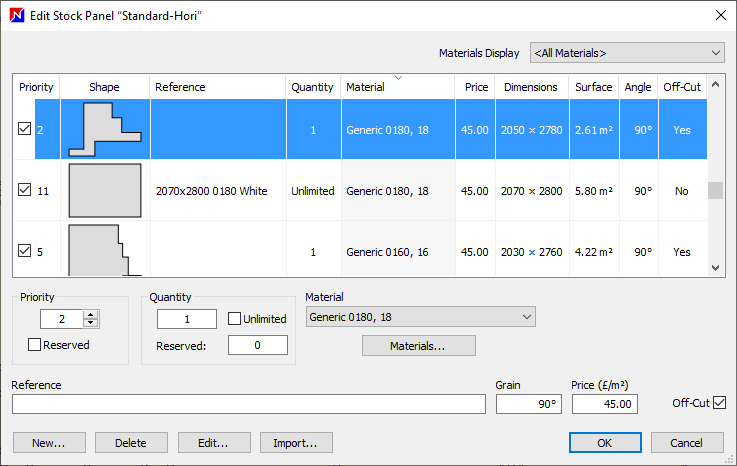
Enhanced label management
- Use a dedicated single-label printer
- Consider a touch screen workstation for fast label printing, set up next to your CNC
- Move to completely automated labels via OptiNest’s label export function
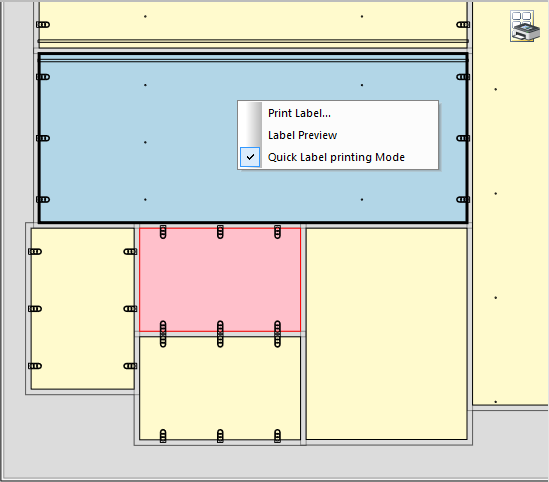
Ensure your entire production workflow is as efficient as possible
- Design in PolyBoard, send all part details seamlessly to OptiNest

- Set up your OptiNest post processor in PolyBoard, so your CAM software will automatically apply toolpaths (this is a must-do), we can help if required
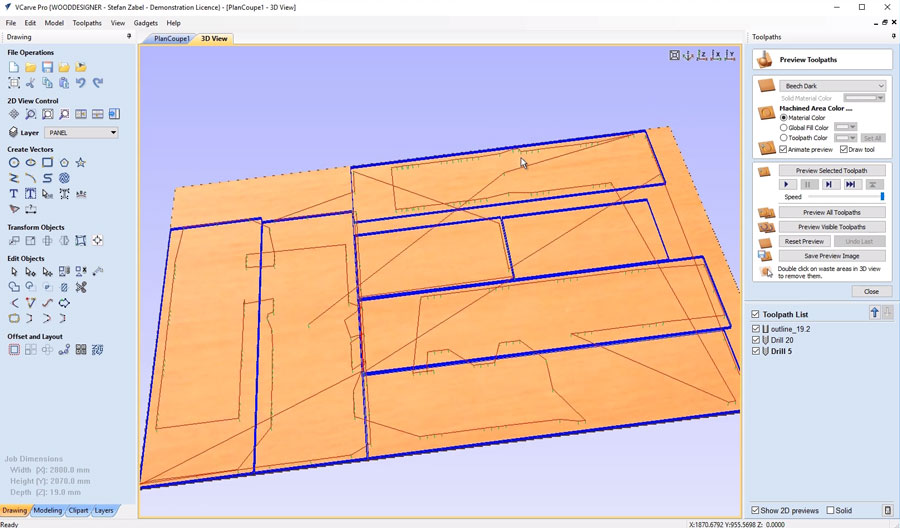
Next steps and further resources
Help Centre
Go to our Help Centre for more resources.
Here are links to the OptiNest specific categories in the Help Centre:
- Essentials guide (reading now)
- Extended tutorials (perfect grain and stock management)
- Optimization results and labels
- CNC integration
Training
Consider a 1-2-1 online Support Pack if you need help getting started.
Details of training packs can be found here
Support forum and screen share sessions
Premium Support gives you access to technical advice on the forum and via screen share sessions if required.
Free online software demos
Schedule a session with a member of our technical team to see the software in action, and cover any queries you have.
More information
Please call us or use our contact form to discuss your requirements and set up a demo.
Click here for our contact details
Thank you for reading, and we hope you enjoy using OptiNest!
