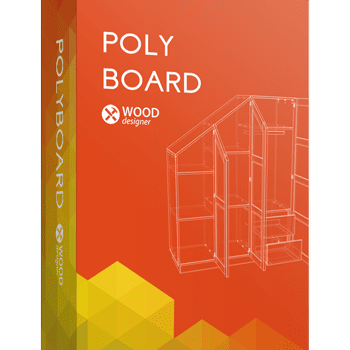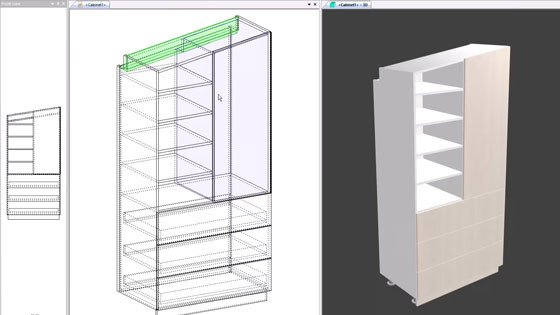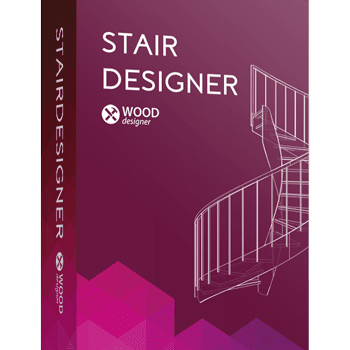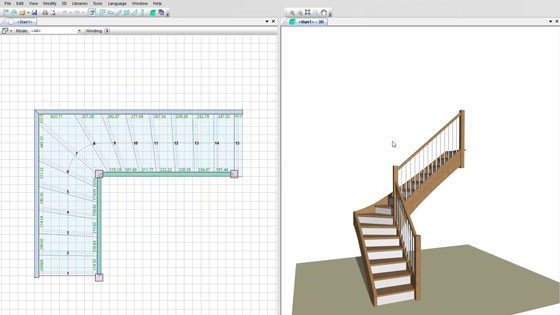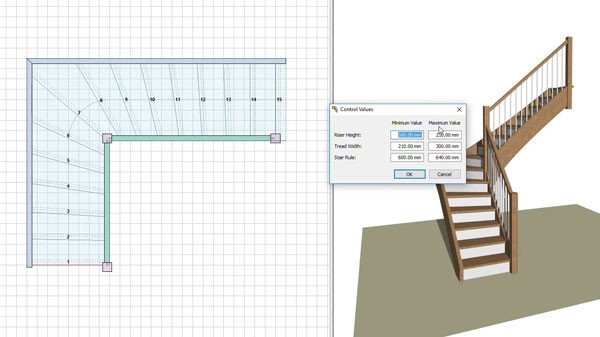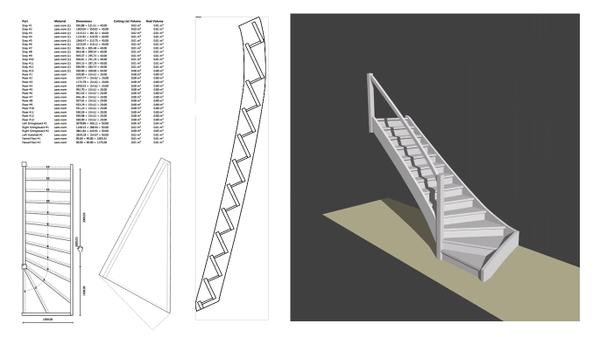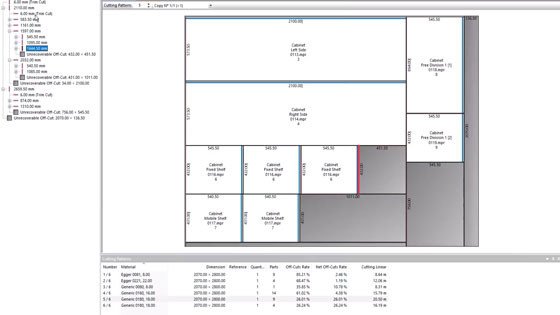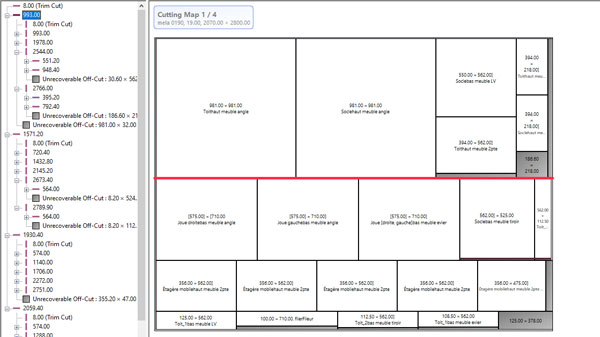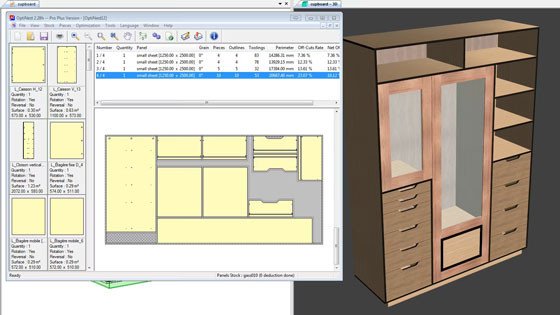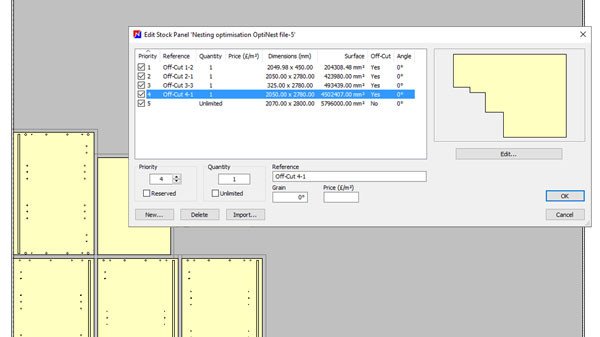Software downloads
FAQ: How do I activate my software? (not required for free version) | All installations FAQs
Click through the tabs below to select your software
PolyBoard
Install PolyBoard & the Quick Design libraries
How to install PolyBoard
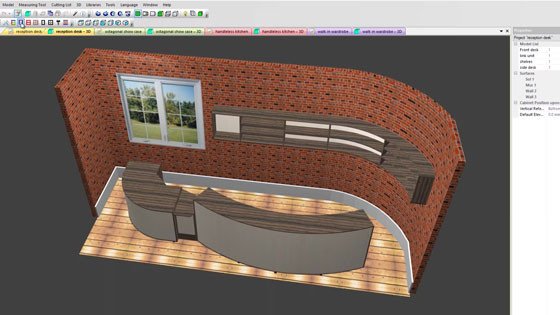
Resources

Sample output files
The free/demo version includes all design functionality. The only thing it doesn't do is output the manufacturing documents like the cutting list, plans and CNC files. Click below to download this sample output.









PolyBoard integration with your CNC
PolyBoard will work with virtually any CNC, click below for more information.









Help Centre
Answers to some of the most common questions about our software.
StairDesigner
Install StairDesigner & the Quick Design libraries
How to install StairDesigner


Resources





Sample output files
The free/demo version includes all design functionality. The only thing it doesn't do is output the manufacturing documents like the cutting list, plans and CNC files. Click below to download this sample output.









StairDesigner CNC integration
StairDesigner integrates very well with a huge range of CNC machines. Click below for details.









Help Centre
Answers to some of the most common questions about our software.
OptiCut
Download and install OptiCut
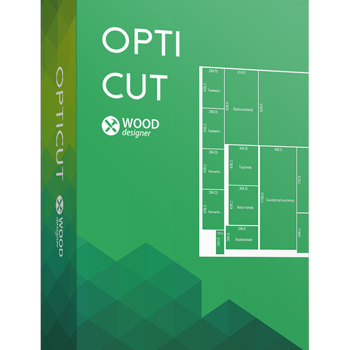
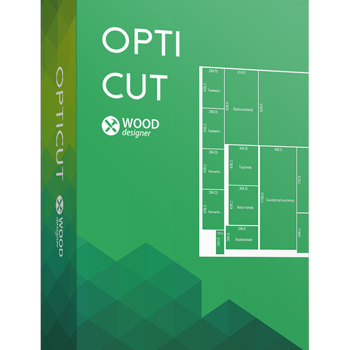
Version 6.05h
Resources





Sample output files
The demo version of OptiCut will allow you to optimise a project, but you won't be able to view all the details. Click below to download a complete optimisation.









OptiCut integration with your CNC saw
OptiCut Pro PP comes with a large range of post processors to work automatically with a CNC. Click below for details.









Help Centre
Answers to some of the most common questions about our software.
OptiNest
Download and install OptiNest
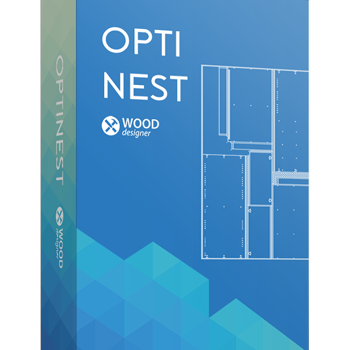
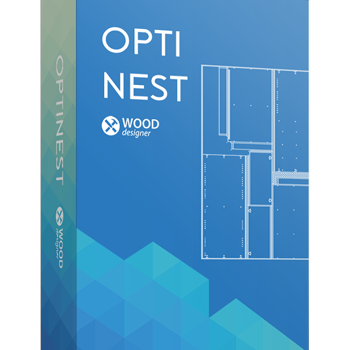
Version 3.01a
Resources





Sample output files
The demo version of OptiNest will allow you to optimise a project, but you won't be able to view all the details. Click below to download a complete optimisation.









OptiNest CNC integration
OptiNest integrates very well with a huge range of CNC nesting machines. Click below for details.









Help Centre
Answers to some of the most common questions about our software.