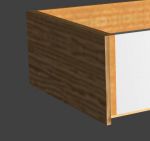Wood Designer forum
Help with a few things|Page 6|Forum|WOOD DESIGNER
Brilliant. I will be coming back to this video in a few weeks as have got to do some blum tandem drawers inside a wardrobe and I’ve really struggled with all the dimensions etc and fitting them in the past.
As I will be using birch plywood for the drawer material so I don’t need to be able to groove the drawer bottom in as its pretty stable material as isn’t going to expand much if any. Hopefully though I will be able to figure out on Polyboard how to apply the bottom ( joined with pocket holes) and still have the 12mm recess underside for the runners. I’ve seen a method of constructing drawers also to avoid having to notch out for the fixing clips so will try and apply that method too. If anyone has any experience with these drawer runners and making the drawer boxes or designing them on polyboard etc it would be a big addition to the site (as they seem to be very popular).
Good video Ness……very helpful for me.
Terry
October 4, 2012






Hi Everyone,
Here’s a quick video on setting up Blum sliders,
Hope this is helpful.
All the best,
Ness
Ness said
Hello Jimbouk,Here’s a quick video that shows how to add fillers.
You can use this technique to add between cabinets and up against walls to be scribed.
The latest version of Polyboard has a filler command that is active in the mouse menu when you select 2 or more cabinets.
I haven’t had time to fully explore this function and how best to use it.
I suggest that you use the method in this video for the time being.
https://wooddesigner.org/membe…..g-fillers/
All the best,
Ness
Thanks Ness thats great, one down…:) im enjoying learning the software.
Jimbo
October 4, 2012






Hello Jimbouk,
Here’s a quick video that shows how to add fillers.
You can use this technique to add between cabinets and up against walls to be scribed.
The latest version of Polyboard has a filler command that is active in the mouse menu when you select 2 or more cabinets.
I haven’t had time to fully explore this function and how best to use it.
I suggest that you use the method in this video for the time being.
https://wooddesigner.org/membe…..g-fillers/
All the best,
Ness
November 8, 2013






Hi Jimbo,
I see you’re having a problem uploading images. When you click on ‘Upload Attachments’ at the bottom of the editing window, you’ll see the image size restrictions appear at the bottom of the upload dialogue box.
We recently increased the size to a max of 600 x 600 pixels. Hope this helps.
All the best,
Stefan
1 Guest(s)