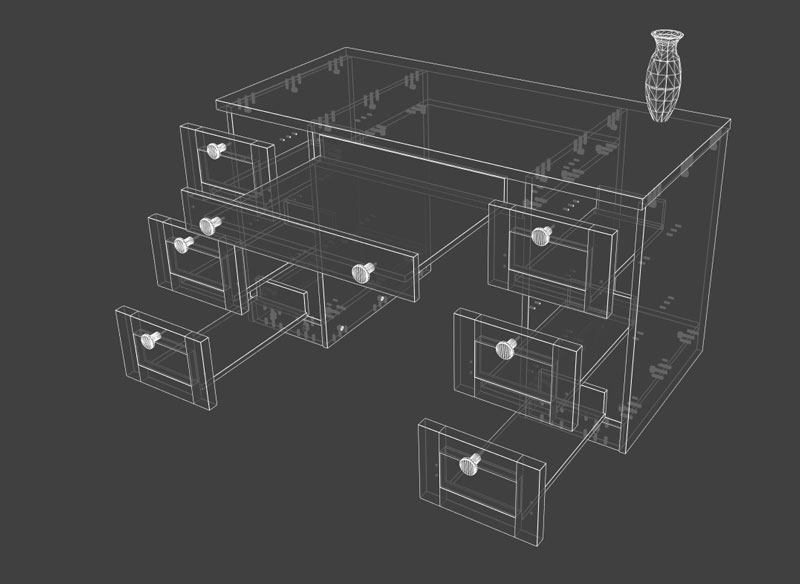We’ve created this video to highlight how you can use PolyBoard as a great bed design software for professional workshops. The video is under 5 mins long, that’s all you need to set up this modern bed project.
Polyboard is excellent for cabinetry too so the software offers a complete bedroom solution, see what’s possible with the new model we’ve got for you a bit later on.
First off, let’s get straight into the bed design video:
Here are some of the key design takeaways for this type of non cabinet application:
- Conversion of a cabinet into a flexible work area
- Using PolyBoard’s structure features to create a headboard and footboard, incorporating both panel and bar materials
- Further flexible use of structures to split the bottom panel into two and then to convert those two panels into crossbars and battens
As usual, PolyBoard’s powerful parametric modeller enables you to design extremely fast. Resizing the bed dynamically updates all part dimensions and the cut list, plans and CNC output.
Integrated cabinetry in the completed bedroom
We’ve included our bed in a full bedroom design, PolyBoard is laser focused on quick and accurate cabinetry too.
The 3D renders offer great presentations for clients with instant access to the manufacturing files once you’ve got sign off.



In this case the bedroom cabinetry has been configured with face frames, and includes the following hardware from Emuca:
- C91 hinges
- Vantage-Q drawers
- Spring Ø8 expanding bolt and T15 Cam
This hardware, along with a large range of other well known brands, is already set up in PolyBoard’s Quick Design libraries.
It is applied automatically as you drop in the units, and apply doors and drawers. Here’s a wireframe of the desk from this project, complete with hardware.
Extra decorative and functional details
To improve project aesthetics further, PolyBoard’s structure features allow you to add any shape to any panel. In the first example below, a curved edge tooling was used.


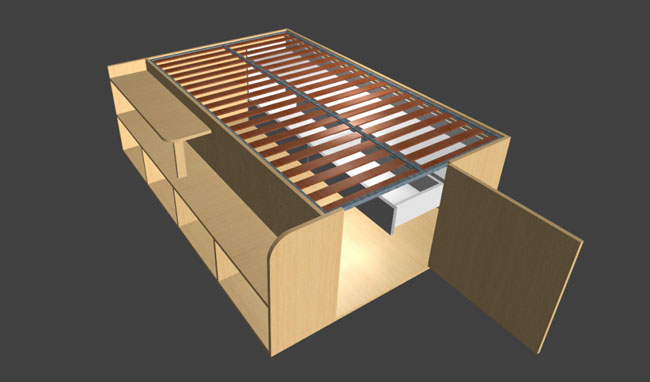
Click on the images to enlarge
All shapes can be created using Polyboard’s curve editing tool, or imported as DXF files from an external CAD package.
The other project examples include stepped cabinets, a bunk bed, desk and under bed cabinet design ideas.
How to get started
PolyBoard is available to download and test here, complete with all design features and hardware. If you’re thinking about using bed design software in your workshop, please call or message us to arrange a demo with our technical team.
Alternatively, if you want to design your own bed, please consider our CabinetFile service. This is an affordable alternative to purchasing the software, great for one-off projects.
Thanks for reading!