Polyboard doesn’t allow you to draw the plan view of a cabinet using arcs or curves but you can get a good approximation by dividing the curve into segments .
The trick is to use a CAD program to draw out the plan and get the exact position of each segment .
In this video I show the general principals of setting this up by designing an island with a curved back :
Designing Curved Backs
Note that the method used in this video can be used for any shaped plan.
Here’s an example of an octagonal cabinet built using the same method:
Here’s a short video presenation of the same cabinet:
Octagonal Cabinet built with Polyboard
Hope that this article has been useful.
If you have any questions please leave a comment.
You can also check out the latest version of Polyboard here.

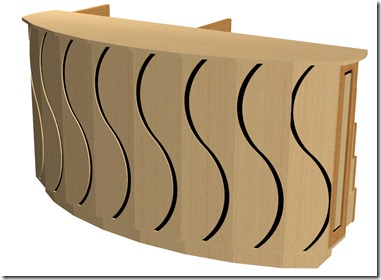



Hi, is there a version to run on LInux???
thanks
Hello Osar,
I’m sorry but we don’t have a Linux version.
I don’t know anything about Linux, but if it exists try to use a Windows emulator.
Another solution is to buy a second hand PC just for design software.
You can find a windows PC that will run our software perfectly for under 100€ on Ebay .
I personally have a second hand computer that I bought for 60€, just for design and manufacturing in my workshop.
This computer runs all my CAD programs and avoids my main computer collecting wood chips and dust in the workshop.
I hope that this is helpful.
Don’t hesitate to contact me if you have any other questions.
All the best,
Ness